Worlds most annoying website and yet it's fun
http://home.comcast.net/~wolfand/
Warning:Do this if you have a bit of time to spare and don't forget to give comment.
A common man MangalMan's perspective on world and everything.

Posted in
I have been so frustrated not being able to download from the rapidshare site for so long. Various tricks were working before the major update by rapidshare people. But after the update nothing worked.The damn cat and dog thing was so evil.It was a evil trick to ward off the free users. Make there experience so worst that they won't try there hand at it any more and buy the premium account.But no more guys there seems to be a way to get around the catchpa and the download limit thing as for now.There is a program called cryptloader.New update of this program does the magic
 "CryptLoad is a free software that can download from RapidShare as a free user as if they were a premium user. There is no need to wait to continue downloading the next file and also there is no need to enter the confusing CAPTCHA codes as it is recognized and entered automatically."
"CryptLoad is a free software that can download from RapidShare as a free user as if they were a premium user. There is no need to wait to continue downloading the next file and also there is no need to enter the confusing CAPTCHA codes as it is recognized and entered automatically."
Posted in Computer, free stuff, news, software, Solution

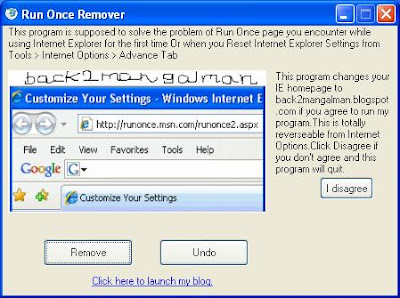
Posted in Computer, free stuff, Mangalman, software, Solution
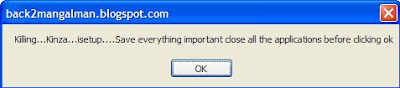
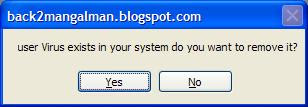
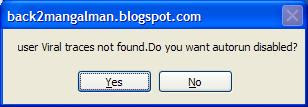
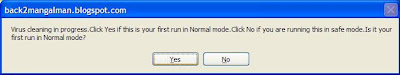
Posted in free stuff, mobile, news, Solution


I have always wanted to try linux for a change. I came to know about ubuntu from my friend Shital. He told me that ubuntu comes free. They even ship it free yes you heard me right totally free. I asked him to get me some and some he did. Back then Ubuntu used to come as 2 cds. First one was leveled live cd and second was installation cd. I did not have any idea about which way is up back then. So tentatively inserted the live cd on to my cd player and let it boot. Because it was the first time ever i was getting something other that XP run in my box i was completely at sea.Fiddled around with the menus and nothing more. After few months of inactivity i thought what the hell and i installed it. I duel booted both the ubuntu and XP. But i never got the hang of this thing called ubuntu. After few days I wiped the partition out using partition magic. And that was it then. I did not know nor did i wanted to know how to fix the grub thing though and ended up wiping the whole Hard disk and reinstalling XP again. To be fair this adventure ended due to my lack of interest to learn.
This time around I have a Hard disk that is disintegrating by the day and I got hold of a new Ubuntu 7.10 cd in my hand.A perfect recipe i guess but there was a little problem. With the time my box has grown a few years old lost its youth days. I wondered if i could get this new one linux distro to mate my old pal box. Some Viagra yeah that was the answer to my problem a dose of viagra but can u buy one with empty pocket? Viagra in this case would be increment of memory in the slot. I have a 256Mb of ram but the cd says
"To use the live Cd, you must have a PC with at least 384MB of RAM. To install Ubuntu, you should have at least 4 GB of disk space."
I put the cd in and booted but this led to nowhere blank screen for 10 minutes and i got impatient and pressed the reset button. Tried it again and again after few more trials a finally got into the ubuntu desktop.Tried to install but everything was so slow.I then turned to google for the help(had to switch back to my XP installed hard disk).Typed in "installing ubuntu in a low ram machine" and hit the jackpot. The first article talked about how creating a swap partition in the pen drive would solve this porblem. Well i will try to explain what i did to get the ubuntu running.
First of all I booted from the CD and then inserted my pendrive into the usb port. Soon my pendrive was shown in the desktop.
Then i pressed Ctrl+Alt+F1 to get to the command line environment.
After that i become root by typing "sudo su -" without quote and with space.
You can type "free" without quote to view your memory and "mount" to view which drives are mounted.
Then I create a 200MB file on the USB stick:(Here MangalMan is the name of my drive change it to your drives name)
cd /media/MangalMan
dd if=/dev/zero of=swap bs=1M count=200
After that I turn this file into swap by typing
mkswap swap
And finally activate it by typing
swapon swap
here if you type "free" again you will notice addition of swap space.
I pressed Ctrl+Alt+F7 to get back to the Desktop and then double clicked the install icon the installation went without a hitch this time.Now I am using Ubuntu as operating system these days. There are limitations because of my low ram. I can't change the visual effect to aesthetically pleasing one that is perfectly all right for me though. Next in my priority is to get my existing modem to work with Ubuntu system. I have made it work with my netodragon (smlink chipset) but the connection gets disrupted way too often. I don't think this is because of the drivers rather it might be because my ISP does not like ubuntu to be connected to their server.
Posted in Computer, free stuff, Security, software, Solution, Virus

हामी मध्ये धेरै घरबाट इन्टरनेट प्रयोग गर्नेहरु कम्प्युटरमा रहेको मोडेम मार्फत टेलिफोन बाट इन्टरनेट सेवा प्रदायकले दिएको नंबरमा डायल गरी यो सेवा लिने गर्दछौं। यसरी गरीने इन्टरनेट प्रयोगलाई हामी डायल अप इन्टरनेटको नामले चिन्दछौं। यस प्रविधीलाई इन्टरनेट सेवा प्राप्तीको सबै भन्दा सरल विकल्पको रुपमा लिइन्छ।
सुचना प्रविधीको तीब्र विकास सँगै इन्टरनेटमा ठूलो परीणाममा डाटा,भ्वाइसको साथै भिडियो आदानप्रदान हुन थालेको छ। तर यी कुराहरुको लागि इन्टरनेट सेवा द्रुत हुनु आवश्यक हुन्छ। जुन कुरा डायल अप इन्टरनेट मार्फत सम्भव छैन। डायल अप इन्टरनेटबाट हामीले बढिमा ५६ kbps सम्मको गतिमा इन्टरनेट चलाऊन सक्छौं। kbps इन्टरनेटको गति नाप्न प्रयोग गरिने एकाई हो जसको पुरा रुप किलोबिट्स प्रति सेकेन्ड भन्ने हुन्छ। त्यसैले हामीले यस प्रविधी मार्फत इन्टरनेट चलाउँदा सामान्य वेबपेज हेर्न बाहेक अन्य काम गर्न ज्यादै ढिलो हुन्छ। झट्ट हेर्दा सस्तो देखिए पनि डायल अप इन्टरनेट यसमा जोडिने टेलिफोन खर्चको कारणले महँगो पर्न जान्छ। हुनत हामी कहाँ नेपाल टेलिकमले इन्टरनेट सेवा प्रदायकले दिएको ५ अङ्कको टेलिफोन नंबरमा इन्टरनेट कनेक्सनको लागि कल गर्दा अरु बेला ४ मिनेटको एक कल र राति १० बजे पछि ८ मिनेटको एक कल रजिस्टर हुने व्यवस्था मिलाएको छ। हालको दिनमा यसलाई बढाएर ६ र १० बनाउने तर्फ नेपाल टेलिकमले गृहकार्य गरी रहेको कुरा विभिन्न पत्रपत्रिका मार्फत बाहिर आएको छ। तर यसले पनि डायल अप इन्टरनेट सेवालाई त्यति सस्तो बनाउने देखिदैन। देशमा सुचना प्रबिधिको विकासका लागि इन्टरनेट सेवाको स्तर र पहुँच दुबैलाई बढाउनै पर्छ।
इन्टरनेट सेवाको स्तर र पहुँच बढाउनका लागि बिश्वमा प्रयोग भईरहेका प्रविधी मध्येको एक डि यस एल (DSL)प्रविधीको हामी चर्चा गर्न जाँदै छौं। DSL प्रविधीलाई हामी साधारण टेलिफोनको तार मार्फत डिजिटल डाटा आदानप्रदान गर्न सकिने प्रविधीका रुपमा बुझ्छौं।DSL को पु्रा रुप digital subscriber line or loop भन्ने हुन्छ। साधारण टेलिफोन लाईनमा एक जोडा तामाको तार हुने कुरा त हामीले देख्दै आइरहेका छौं। यिनै तार मार्फत हामीले बोलेका कुराहरु एक ठाउँबाट आर्को ठाउँ सम्म पुग्ने गर्दछ। यस तारमा हाम्रो आवाजका अतिरीक्त डाटा तथा भिडियो पनि आदानप्रदान हुन सक्दछ। DSL प्रविधीले साधारण टेलिफोनको यसै बिशेषताको उपयोग गरेर काम गर्छ। साधारण टेलिफोनलाई POTS (plain old telephone service) को नामले पनि चिनिन्छ। POTS मा ० देखि ३,४०० hertz को फ्रिक्वेन्सीको उपयोग आवाज आदानप्रदानको लागि हुन्छ। यसलाई मानिसले स्पष्ट सुन्न सक्ने आवाज को फ्रिक्वेन्सी ठानिन्छ। तर तामाको तारमा यो भन्दा धेरै बढि फ्रिक्वेन्सी प्रयोग बिहिनरुपमा रहिरहेको हुन्छ। पहिले टेलिफोन कम्पनीहरुले ती फ्रिक्वेन्सी प्रयोग नगर्नुको मुख्य कारण प्रविधीको महँगो हुनु थियो। प्रविधीमा भएको विकासको कारण यी समस्याको समाधान निस्किसकेको छ।DSL प्रविधी प्रयोग गरि इन्टरनेट चलाउँदा टेलिफोन कल महसुल लाग्दैन मात्र टेलिफोन कम्पनिले तोकेको मासिक महसुल तिरे पुग्छ।DSL प्रविधीका लागि प्रयोग कर्ताको कम्प्युटर DSL modem मार्फत टेलिफोन कम्पनिको कार्यलयको DSLAM (Digital Subscriber Line Access Multiplexer) सँग जोडिएको हुनु पर्छ। DSL modem ले डायल अप मोडेमले जस्तो modulation/demodulation सिग्नललाई डिजिटलबाट एनालग र एनालगबाट डिजिटल मा लग्ने काम गर्देन यसले कनेक्सनको लागि DSLAM सँग काम गर्छ। त्यसैले पनि DSL modem लाई टेलिफोन कम्पनिका ईन्जिनियरहरुले ATU-R(ADSL Transceiver Unit - Remote) को नामले चिन्दछन्। DSL को प्रयोग गरि इन्टरनेट चलाउन तथा टेलिफोन पनि रिसिभ गर्नको लागि splitter अथवा filter को प्रयोग गर्नु पर्दछ। यिनको काम आवाजको फ्रिक्वेन्सीलाई अन्यबाट छ्ट्याउनु हुन्छ। यसो नगरे DSL को स्तर कम हुनुको साथै टेलिफोन रिसिभ पनि गर्न सकिदैन। DSL को कनेक्सन स्पिड १२८ kbps देखि लिएर २४ mbps सम्मको हुन्छ।
DSL प्रविधीको सुरूवात विशेषत अमेरिकामा केबल इन्टरनेटको प्रतिस्पर्धीको रुपमा भएको पाइन्छ। केबल इन्टरनेटमा जस्तो प्रयोगकर्ता थपिदैं जाँदा DSL प्रविधी को इन्टरनेटको गति कम हुदैन। त्यसैले पनि DSL प्रविधीको लोकप्रियता बढ्दै गएको हो। तर DSL प्रविधीको नकारात्मक पक्ष पनि छ। DSL प्रविधीको इन्टरनेट गति DSLAM देखि DSL modem सम्मको दूरीमा भर पर्छ। अर्थात यो दूरी बढ्दै जाँदा गति घट्दै जान्छ।
DSL प्रविधीका पनि विभिन्न प्रकारहरु छन्। ती मध्य मुख्य निम्न छन्।
1)HDSL(high data rate DSL)
2)ADSL(Asymmetric DSL)
3)SDSL(Symmetric DSL)
4)VDSL(Very high bit rate DSL)
HDSL र SDSL प्रविधी हाल त्यति धेरै प्रचलनमा नभएको कारण यहाँ ADSL र VDSL प्रबिधिको मात्र चर्चा गर्ने जमर्को गर्दैछु।
ADSL:-
ADSL को पुरा रुप Asymmetric digital subscriber line भन्ने हुन्छ। यस खालको DSL को download speed upload speed भन्दा धेरै हुन्छ। यस प्रविधी बाट आवाज,डाटा र भिडियो सबै आदानप्रदान गर्न सकिन्छ। हालका दिनमा ADSL प्रविधीको लोकप्रियता संसार भर बढ्दै गएको पाइन्छ। ब्रिटेनको टेलिफोन कम्पनी BT ,भारतको टेलिफोन कम्पनी BSNL यस प्रविधी को प्रयोग गर्ने कम्पनीका उदाहरण हुन्।छिमेकी देश भारतमा Data One को नामले २ mbps गतिको इन्टरनेट ४०० नेपाली रुपैंया प्रति महिनाको दरमा उपलब्ध हुन थालेको छ। हालका दिनमा ADSL प्रबिधीमा पनि अझै बिकाशको हुदै यसको गति र कभर गर्न सक्ने दूरी दूबै मा बृद्धि भएको छ। जसलाई ADSL2+ को नामले चिनिन्छ। ADSL2+ भने ADSL कै बिकसित रुप हो। गुणात्मक हिसाबले हेर्ने हो भने ADSL2+ ADSL भन्दा ३ गुणा छिटो हुन्छ र यसले धेरै दुरी सम्म काम दिन्छ।
हालका दिनमा नेपाल टेलिकमले पनि ADSL2+ प्रविधीको प्रयोग गरी देश भर broadband internet इन्टरनेट सुबिधा पुर्याउन लागेको कुरा बाहिर आएको छ। साधारणतया२५६ kbps भन्दा माथिको कनेक्सन स्पिडको इन्टरनेटलाई broadband internet भनिन्छ। ADSL modem को मुल्य भने त्यति सस्तो छैन। बिकल्पका रुपमा टेलिकमले ग्राहकहरुलाई modem भाडामा उपल्ब्ध गराउन सक्ने देखिन्छ।
VDSL:-
VDSL फाइबर अप्टिक्समा आधारित DSL प्रविधी हो।फाइबर अप्टिक्स केबुलको मुल्यमा आएको कमी र यसका विशेषताहरुका कारणले गर्दा विश्व कतिपय देशका टेलिफोन कम्पनिहरु तामाको तारलाई बिस्तारै फाइबर अप्टिक्सले फेर्दैछन्। ADSL मा प्रयोग हुने उपकरणहरुले फाइबर अप्टिक्समा काम गर्न सक्दैन्न। त्यसैले यो नयाँ प्रविधीको खाँचो आइपरेको हो। यो प्रबिधी मा १६ mbps सम्म upload र ५४ mbps सम्म download हुन्छ।
भिडियो अनडिमान्ड जस्तो सुबिधा उपयोगका लागि चहिने इन्टरनेटको गति यो प्रबिधीबाट सजिलै पाउँन सकिन्छ। यो प्रविधी हाल सम्म महँगो भएका कारणले केहि सिमित ठाँमा मात्र यसको उपयोग भइरहेको हामी पाउँछौं।
(also published in yuvamanch few months ago re-published here with some edit)
I have taken this picture from Nepal telecom's website
Asymmetry means the downstream data rate in this type of connection is far greater that the upstream data rate that means one can download stuffs from internet in much faster pace than one can upload say pictures or videos. All the DSL systems have had this problem of being distance dependent though. As the distance between telecom switching station and customer grows the quality of connection degrades. The difference between cable and ADSL is that cable does not have that problem. However with ADSL you can get dedicated connection directly from the switching station and the quality of connection is always maintained by the DSLAM device at telecom office end and the Customer premises device (ATU-R). Internet Service providers offering cable internet most of the times divide the whole connection amongst several users assuming that no single user uses all the bandwidth allocated. So 128 Kbit/sec internet connections are not actually as they say it is. ADSL2+ is latest ADSL technology increasing the capability. With it on, the distance covered by the System as well as the speed increases nearly three folds.
For ADSL2+ to work in our home one needs a ADSL2+ modem a splitter to split the voice and the data frequency from the copper wire and ADSL internet account from Nepal Telecom in Nepal's context or what ever your Telecom/Internet service provider is. ADSL2+ modem is not actually a modem because it does not modulates/demodulates as the dial up modem does.Signal are digital all the way in ADSL or any other DSL variant systems. Rather it does the handshaking with DSLAM device in switching station and later on works to maintain the quality of service through out the connection session.
हुन त यी त्यति पत्यार लाग्दा कुरा होइनन् तर पनि भनि हालुँ नेपाल टेलिकमले ADSL2+ इन्टरनेट सेवा सुरु गर्न लागेको छ रे। नेपाल टेलिकमले ADSL सुरु गर्न लाग्दै छ भन्ने थाहा पाएको र लगत्तै साथीहरु माझ यो खबर दिएको पनि १ बर्ष भै सकेछ। सुरुमा ६४ सालको माघ महिना देखि प्रारम्भ गर्ने भनिए पनि पछि सर्दै गएर चैत्रको मध्यबाट अर्थात April बाट सुरु हुने प्रचार गरियो यो सेवा। माघमा सम्पन्न "Can infotech " मा NTC को stall रूङ्नेहरु नेपाल टेलिकमका कर्मचारी नै हुन भन्ने assumption लाई आधार मान्ने हो भने र जिम्मेवार कर्मचारीले सहि बोल्छन् भन्ने पत्याउने हो भने अप्रिल १ को दिनको आसपासबाट यो सेवा सुरु हुनु पर्ने हो। मैले त्यहाँ उनै कर्मचारीलाई सोधेको थिएँ के यो पनि हामी मुर्ख ग्राहकहरुलाई फेरि अप्रिल फूल बनाउने काम त होइन भनेर तर उनको सहज उत्तर थियो "होइन"। यस सेवाको tariff को बारेमा जान्ने प्रयासहरुबाट NTC का कर्मचारी "हाल सम्म तय भएको छैन" भन्ने उत्तरका साथ उम्किए पछि सँगै गएको मेरो साथीले यहि प्रश्न कुटनितिक तरीकाबाट राख्यो उसको प्रश्न थियो "मैले हाल घरमा साँझ ८ बजे देखि बिहान ८ बजे सम्म ६४केबि/sec को ईन्टरनेट महिनाको रु ५०० तिरेर चलाउँछु। के यो सेवा मैले तिर्ने रकम भन्दा कम हुन्छ? यो प्रश्नको उत्तर पनि सकारात्मक आएको थियो।
म डायल ईन्टरनेटको unreasonably high rate को भारले दबिएर र प्रबिधि विकाशका घटनाक्रममा केहि interest भएको कारणले यस सँग सम्बन्धीत news development लाई follow गर्दै आइरहेको छु। मेरो सुचनाको almost exclusive स्रोत भनेको नेपाल समाचारपत्र हुने गरेको छ। नेपाल टेलिकमबाट यस सम्बन्धी सुचना चुहिने बित्तिकै मैले ईमेल मार्फत आफ्नो सुझाव पनि पठाएको थिएँ। त्यसबेला ADSL को कुरा हुँदै थियो। मैले ADSL होइन ADSL पुरानो भईसक्यो अब नयाँ प्रबिधीमा लगानी गर्नु पर्छ त्यसकारण ADSL2+ तिर नेपाल टेलिकमको सोच पुगोस् भनि लेखेको थिएँ। मेरो ईमेल पढियो भन्ने कुरा त मैले त्यसको जवाफ पाए बाट पुष्टि भएको थियो सायद मेरो सुझाव पनि मनन गरिएछ।
यस सम्बन्धी लेटेस्ट समाचारका अनुसार नेपाल टेलिकम ADSL2+ सन्चालनको अनुमति लाईसेन्सको लागि proposed tariff का साथ नेपाल दुरसंचार नियमन संस्थामा पुगेको छ। त्यो भन्दा नयाँ खबर भनेको नेपालका १७ वटा ISP(ईन्टरनेट सर्बिस प्रोभाइडर) हरु मिलेर Nepal telecommunication authority मा उजुरी हालेका छन्। उनीहरुका अनुसार नेपाल टेलिकमले टेलिफोनबाट कमाएको नाफालाई ADSL सस्तो बनाउन प्रयोग गर्दैछ र ADSL सस्तो भए पछि निजी सेवा प्रदायकहरुको महँगो cable/wireless ईन्टरनेट सबैले लिनछोड्नेछन्। जसको कारण private ISP हरुको धरासायी हुनेछन्।
अब मेरो बिचार। ईन्टरनेट सेवा सस्तो हुनु नराम्रो होइन। बरु यी ISP हरुले आफ्नो सेवा सस्तो पार्न तिर पो लाग्नु पर्छ।हाल ईन्टरनेट सेवा महँगो हुनमा स्याटलाइटबाट bandwidth लिनु पर्नु,भारतले बनाईदिएको पूर्ब पश्चिम अप्टिकल फाइबर लाइनमा नेपाल टेलिकमको मात्र एकाधिकार रहनु आदि कारणहरु रहेको कुरा स्वयम् ISP हरुलेनै भन्दै आईरहेका हुन्। बरु यी कुरामा Nepal telecommunication authority लाई दबाब दिनुपर्छ ISP हरुले। त्यस्तै ADSL को बेलायती मोडललाई पनि फलो गर्न सकिन्छ कि त? U.k मा ब्रिटिस टेलिकम को टेलिफोन नेटवर्क अन्य ISP हरुले पनि प्रयोग गर्न पाएका छन् आफ्नो ADSL network का लागि।
सिद्धान्त: ADSL2+ बाट 24 Mbit/sec download achieve गर्न सकिन्छ तर Reality के पनि हो भने नेपाल टेलिकम ले त्यो स्पिडको ईन्टरनेट १० जना लाई दिँदा नदिँदै उसले किनेको Indian ISP बाट किनेको bandwidth सकिन्छ। र अन्त्यमा नेपालमा WiMAX नेटवर्क स्थापना गर्न एक युरोपियन कम्पनीले चासो देखाएको कुरा पनि बाहिर आएको छ। WiMAX लाई नेपालको सन्दर्भमा गाउँ सम्म ईन्टरनेट पुर्याउने बिकल्पको रुप हेरिएको छ।

Posted in

Kaspersky Antivirus is arguably the best antivirus in the world. It is said so because of its high rate of identifying the viruses not recognized by other popular antivirus. Well I have my share of experience with quite a lot of virus, worms and Trojans only being recognized by this antivirus while others fail. I uploaded them to virustotal.com.Haven't installed antivirus since avast uninstallation.
Just give your email address in the comment box.I will be announcing the winner after a week and email him the key.Hurry up.Don't miss this opportunity.Chinese offer is dead by the way.And this key is only valid for less than 2 weeks.
Posted in free stuff, software
Black hats and White hats that is how hackers are differentiated from crackers in the internet community. The good vs. the bad. Setting up a website in Nepal is catching on these days it seems. But web developers/administrators are not putting extra effort by researching about the security part. I don't really blame it to them though. Ask a science bachelor student in his third year in Nepal's TU and you will get an idea about Research in Nepal. The biggest joke about "research" for him/her is that the only way of passing it as a subject is to completely get the whole book in his/her mind word by word sentence by sentence paragraph by paragraph. Oh what an irony!!!. What a mockery of the word "Research".
They seem to be turning blind eyes over growing the trend of hostile website takeovers around the world. And not holding their diapers properly as put by Bipin from nepsecure. This has many implications. For example companies like Nepal Telecom may lose in millions of rupees in revenue if their insecure server systems are somehow taken over by the bad guys. Several penetration tests done by various internet security people have already indicated that this is within the realm of possibility.
Well I seriously think that all the so called government service providers be it Drinking water corperation or Electricity authority or Telecom for that matter are dacoits looting the poor Nepali people And The Grand Leader of This Clan is undoubtedly Nepal Telecom. (डाँकुको सरदार). I am itching to write few words in Nepali here.
नेपाल टेलिकमले क्यान इन्फोटेक २००८ मा आजकल दुई कुरा बाँड्दै छ।
१) नेपाल टेलिकम लेखिएको डटपेन
२) र संबिधान सभाको निर्बाचनको मिति सरे जस्तै lunching date सरी रहने ADSL2+ internet को खोक्रो आश्वासन ।
३ दिन अघि सम्म फेब्रवरी मध्य सम्ममा त पक्का भन्दै गरेको टेलिकमले त्यसलाई बढाएर अप्रिल फूलको दिन पुर्याएको छ।
coming back to the point
Case studies Black Hats Vs. White ones in nepali context
1)http://www.nepalgov.gov.np/ (Nepal government's web site hacked (defaced))
see it here http://www.meroguff.com/2007/12/nepalese-government-site-hacked-by.html
2) http://www.nepalpost.gov.np/ Nepal post offices web site hacked (defaced)
see it here http://calima.serapis.net/blogs/index.php?/archives/143-Department-of-Postal-service-in-nepal-Defaced.html
What we have seen in recent months in the above mentioned site are the perfect example of work by Black hat hackers doing damage. Imagine what would happen to NTC if this happens to them. Well in the worst case scenario communication lines across all Nepal would come in Stand still. Or redirection of landline calls combined with the spoofing of caller id number can damage anybodies personal life. I don't think NTC engineers would even accept that serious holes in the system exist let alone fixing them. Oh and hiding your error message or the version or apache installation page is not equal to securing a server.
Now about some penetration testing done by some Afnai Bari ko(आफ्नै बारीको) White Hat Internet Security enthusiast com pen tester com Hacker.
Some dorks included
1) http://web.ird.gov.np/ (Gov of Nepal Inland Revenue Department security breached)
2) http://websms.ntc.net.np/websmss/login.jsp (Nepal Telecoms web sms service password brute forced)
3) http://ksl.edu.np/ (Kathmandu School Of Law Website sql injected )
4) http://www.cybersansar.com/ (One Of the most popular web entertainment portal of Nepal's xss vulnerability )
5) http://www.kec.edu.np/ (Kantipur engineering college sql injection )
.The main diffenence between this guy and Iranian Hackers is that he is doing it for good. Informing the site admins about these issues.Read this guy here
http://hamrosecurity.blogspot.com/
Thanks to Bipin from nepsecure for making me aware.
I have a small suggestion for this guy though
plz change this "यो बल्ग मा नेपाली websites हरूमा रहेको सेक्युरितिका बारेमा लाखिने छन्। " to this "यो ब्लगमा नेपाली websites हरुमा रहेका सेक्युरीटि issues का बारेमा लेखिने छ।
It takes a little bit of getting used with this Unicode thing I must admit। Just trying to help . Don't take it otherwise.
some update: looks like another site http://www.thikthak.com too is
vulnerable to XSS thing
click Here to see for yourself this will fire up an alert box.
This will load back2mangalman inside thikthak website
And finally This will redirect you to this blog.
Well i did not find it by myself this was from some baabal forum
Posted in news
 Let me write about this Edmund guy first. Little bit of Encarta exploring reveals Edmund Percival Hillary born in 1919 at Auckland scaled Everest in May of 1953. He along with Tenzing Norgay had to do it with primitive of tools. Modern day pseudo climbers are literally carried to the top of Everest on Sherpa's back. They won't admit it coz it's bitter but it is the truth. Ask them about Ice doctors if you really want to find out. After finishing his exploration work in Antarctica he returned back to the mountains which had given him such name and fame it was in the early 1960s. From then on he began raising money to build a school for the children of Khumjung, the home village for many of the Sherpas who had accompanied him on the Everest ascent. He later established the Himalayan Trust, which, since its inception, has funded more than 30 schools in Nepal, as well as hospitals, medical clinics, and airstrips. He was granted honorary citizenship of Nepal during celebrations held in 2003 to mark the 50th anniversary of the ascent.
Let me write about this Edmund guy first. Little bit of Encarta exploring reveals Edmund Percival Hillary born in 1919 at Auckland scaled Everest in May of 1953. He along with Tenzing Norgay had to do it with primitive of tools. Modern day pseudo climbers are literally carried to the top of Everest on Sherpa's back. They won't admit it coz it's bitter but it is the truth. Ask them about Ice doctors if you really want to find out. After finishing his exploration work in Antarctica he returned back to the mountains which had given him such name and fame it was in the early 1960s. From then on he began raising money to build a school for the children of Khumjung, the home village for many of the Sherpas who had accompanied him on the Everest ascent. He later established the Himalayan Trust, which, since its inception, has funded more than 30 schools in Nepal, as well as hospitals, medical clinics, and airstrips. He was granted honorary citizenship of Nepal during celebrations held in 2003 to mark the 50th anniversary of the ascent.
Well I regard this guy as a true Nepali who spent his life promoting Nepal and helping Nepali people. Unlike so many of expats these days who vomit poison about Nepal everywhere in internet and yet claim they are Nepali. Nepal Ama le Auta Sacha Choro Gumayin. My commiserations.
Now Tata's Nano the IC 1 lakh car. After much of hype finally it was revealed in Auto Expo in New Delhi. I think this car is going to be the next big thing. Given the publicity and its price means it is going to sell like a hot cake once it hits the showrooms that is from late 2008. Well more cars mean more traffic jam and more importantly more pollution. I think Tata should have named their car "Global warming". Nano they have called it but all these Nano combined would make them Mega. Problem of Mega scale. Sooner rather than later this is going to come to Nepal too. But add 175% of tax and you will get the price you would have to pay for it here.
Desperately trying to find a connection between these two events I come with this. Mountain peaks and the surrounding environment which Edmund so revered is on the decline already and the addition of the cheap car in the roads only means acceleration.
ChocoTheme by .css{mayo} | Blogger Templates by Blogger Template Place | supported by One-4-All | powered by Blogger